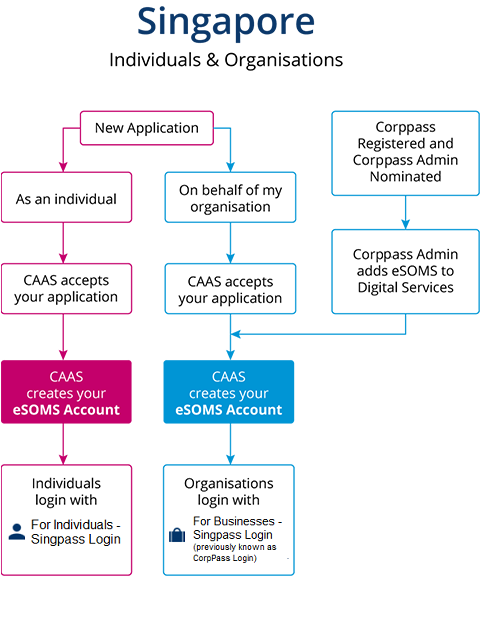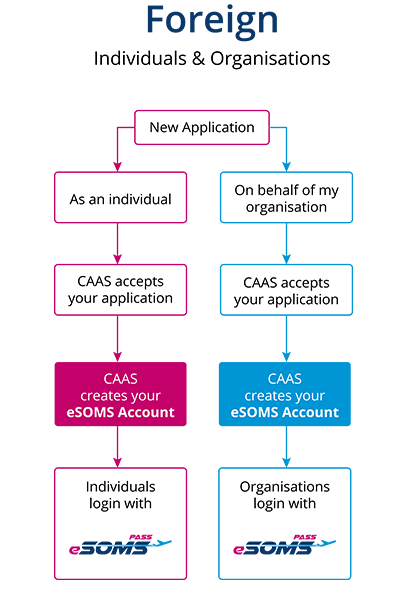Two factor authentication (2FA) via SMS one-time password is required when logging to eSOMS portal. To cater to local and foreign individual and organisation applicants, applicants can login to eSOMS via one of the following 2FA login methods shown in the table below.
| Login Methods | Applicant Type | Examples |
|---|---|---|
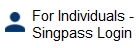 |
Individuals | Singapore Citizens, Permanent Residents, Pass and Work Permit Holders |
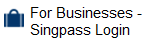 |
Organisations | Singapore Entities with Unique Entity Number (UEN) issued by Accounting and Corporate Regulatory Authority (ACRA) or other UEN-issuance agency |
 |
Foreign Individuals and Organisations | Individuals who do not have Singpass or Organisations located outside of Singapore |
Applicants will required an eSOMS account to manage their applications, communicate and transact with assigned CAAS officers, and download the e-certificate once their application has been approved. The flow charts below describes when your eSOMS account will be created and the login methods.